Artificial intelligence (AI) is no longer science fiction; it has become an integral part of our daily life. AI apps make things easier, faster, and more creative, from virtual assistants on phones to smart filters on images.
Whether you’re a student, a professional, or simply wanting to improve your life, Discover the best AI apps for business efficiency. Learn about top AI tools and how they can transform your business operations.
Best AI apps for Business in 2024
1. ChatGPT

ChatGPT This conversational AI model helps users create content, respond to queries, and even help with creative writing. It is an adaptable tool for both personal and professional use because to its sophisticated natural language processing capabilities.
Key Feature:
- Natural language understanding for dialogues resembling those with humans.
- Text production for a range of uses, including content creation, email composition, and question answering.
- incorporation for interactive user experiences into webpages and applications.
- Options for customization to adjust actions and reactions.
- support for a large number of languages and subjects.
- Contextual awareness is necessary to keep talks on topic and cohesive.
- can be applied to content production, customer service, and task automation.
- Text-based conversations in real-time for personal and professional purposes.
- continuously learning from and adjusting to feedback and input from users.
- permits the creation of virtual agents and chatbots with AI capabilities for many sectors.
Pros:
- Versatile
- accurate responses
- creative writing aid
Cons:
- May generate incorrect information
- limited contextual understanding
2. RunwayML
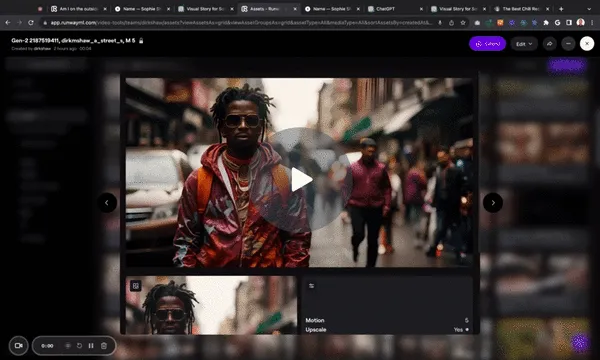
RunwayML provides a suite of AI tools for creative professionals, including image generation, video editing, and 3D modeling. Its user-friendly interface makes it accessible for both novices and experts.
Key Feature:
- Creative Suite of AI Tools
- Provides tools for image generation,
- video editing
- 3D modeling with an intuitive interface
Pros:
- Comprehensive toolset,
- user-friendly,
- supports various media
Cons:
- Can be resource-intensive,
- steep learning curve for beginners
3. MidJourney

An AI-driven image generator that allows users to create stunning visuals from text prompts. It’s widely used by artists, designers, and marketers for its ability to produce unique and high-quality images quickly.
Key Feature:
- Text-to-Image Generation
- Converts text prompts into stunning
- unique visuals for artists and designers.
Pros:
- High-quality visuals,
- easy to use,
- great for creatives
Cons:
- Limited control over output details,
- requires subscription for full features
4. Copy.ai

Copy.ai leverages AI to generate marketing copy, social media posts, and other written content. It’s particularly useful for businesses looking to streamline their content creation processes.
Key Feature:
- Automated Copywriting
- Generates marketing copy
- social media posts, and other written content quickly.
Pros:
- Speeds up content creation,
- generates diverse content types
Cons:
- Requires editing for accuracy,
- may lack nuanced creativity
5. Google Assistant
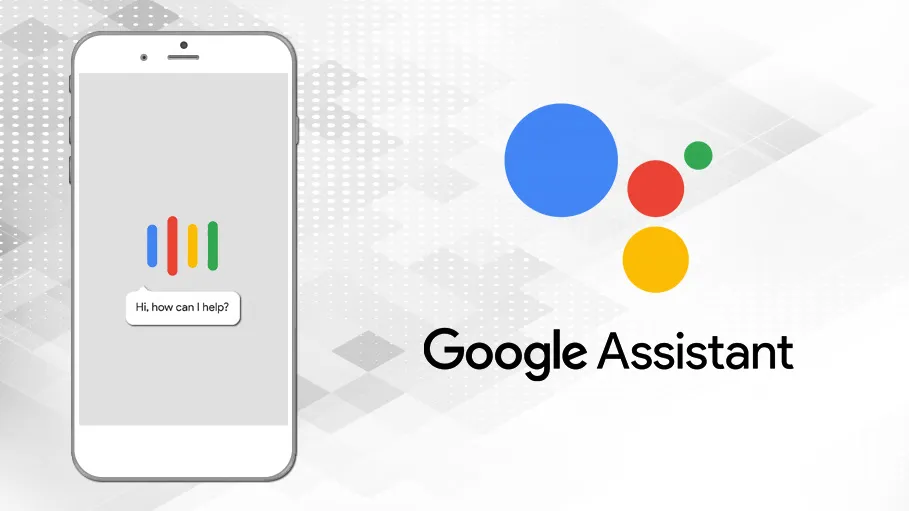
Google Assistant is a highly adaptable AI-powered virtual assistant with a wide range of features that fits into customers’ lives naturally.
Google Assistant effectively helps people with managing their daily duties because to its amazing features.
This intelligent assistant is capable of easily meeting a variety of user demands, including appointment scheduling, message sending, and precise directions.
Every user will have a customized and effective experience thanks to Google Assistant’s capacity to comprehend context and adjust to individual preferences. Constantly changing and getting better, Google Assistant is a trustworthy and essential friend who makes many parts of daily life easier and better.
Key Feature:
- Making appointments and remembering things
- Messages and phone conversations
- Both giving directions and using maps
- giving information and responses to inquiries on a variety of subjects
- playing audiobooks, podcasts, and music
- establishing timers and alarms
- Organizing and managing smart home appliances
- providing forecasts and updates on the weather
- Language translation in real-time
- recommending eateries, motion pictures, and other entertainment
6. Descript

Descript is an all-in-one audio and video editing platform that uses AI for transcription, editing, and content creation. Its innovative approach simplifies the editing process, making it accessible for everyone.
Key Feature:
- AI-Powered Editing
- Offers audio and video transcription, editing, and content creation in one platform.
Pros:
- Transcription,
- editing, and
- content creation in one, user-friendly
Cons:
- Limited advanced editing features,
- can be expensive for premium versions
7. Siri

Siri, the AI-driven virtual assistant built into Apple products, is a useful tool that helps customers with a variety of chores with ease.
With Siri’s sophisticated functionality and user-friendly design, customers can access a multitude of features and control their Apple devices with ease.
Key Feature:
- Setting up reminders and appointments
- Making calls and sending messages
- putting music on
- delivering weather reports
- supplying information and responding to inquiries
- Providing guidance for navigating
- Interpretation into another language
- Controlling smart home appliances
- delivering sports news updates
- Having a casual discussion
- Making suggestions
8. AIVA
AIVA (Artificial Intelligence Virtual Artist) composes music using AI. It’s a fantastic tool for musicians, filmmakers, and game developers looking to add unique, AI-generated music to their projects.
Key Feature:
- AI Music Composition
- Composes original music tracks for various uses
- including films and video games.
Pros:
- Unique music tracks,
- customizable,
- useful for various media projects
Cons:
- Limited genre options,
- not as nuanced as human composition
9. Otter.ai

An software called Otter.ai uses artificial intelligence (AI) to translate spoken words into written text and facilitate note-taking. Professionals, students, and everyone else who needs to transcribe meetings, seminars, or interviews will find it especially helpful.
Key Feature:
- Automatic Transcription: Converts spoken language into written text with high accuracy.
- Real-time Transcription: Provides live transcription during meetings and conversations.
- Voice Recording: Records audio for later transcription and note-taking.
- Multi-Speaker Recognition: Distinguishes between different speakers for more accurate transcripts.
- Searchable Transcripts: Allows users to search, highlight, and annotate transcripts for easy reference.
Pros:
- Accurate,
- real-time transcription,
- easy to use, integrates with other tools
Cons:
- Requires internet connection,
- subscription needed for full features
10. Jasper
Jasper is an AI writing assistant that helps create blog posts, reports, and emails. Its advanced algorithms ensure the content is coherent and contextually appropriate.
Key Feature:
- Contextual Writing Assistance
- Helps create blog posts
- reports and emails with advanced writing algorithms.
Pros:
- Improves writing efficiency,
- contextually relevant content
Cons:
- May require editing,
- subscription-based
11. Grammarly
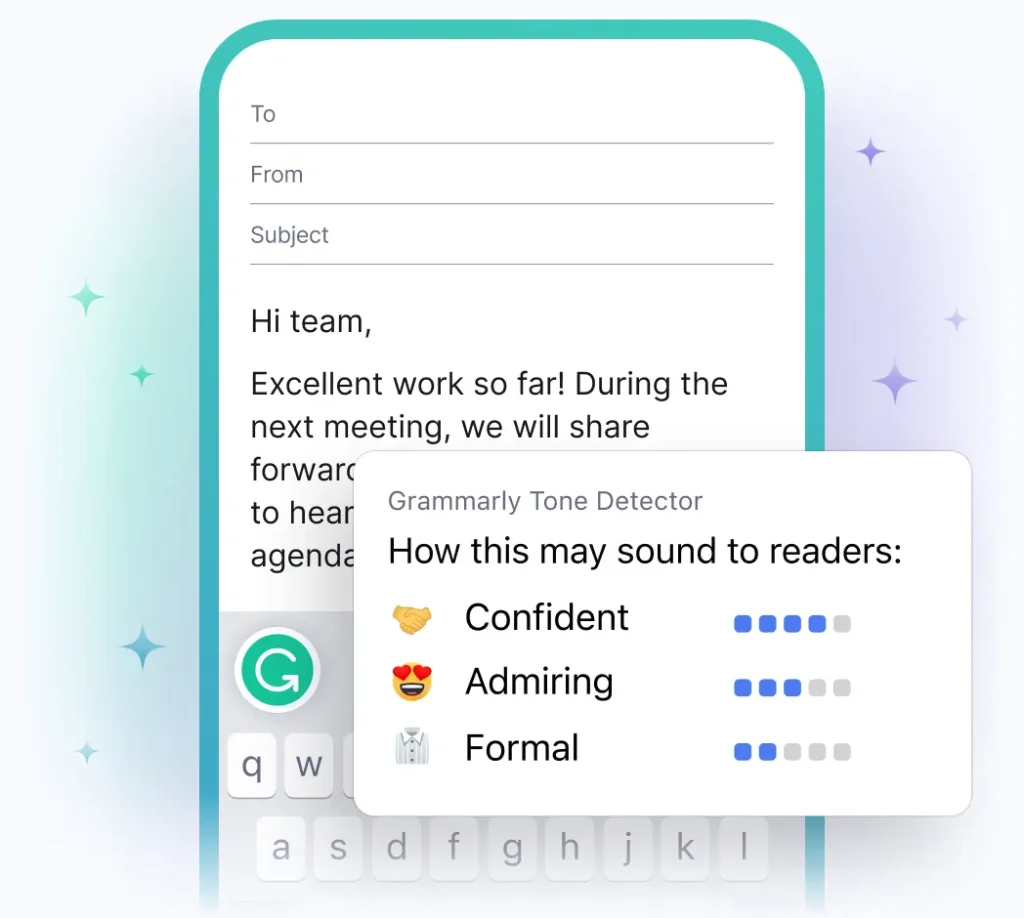
This AI-driven writing assistant offers grammar, punctuation, and style suggestions. Its ability to improve writing quality has made it an indispensable tool for students, professionals, and authors.
Key Feature:
- Writing Enhancement
- Offers grammar, punctuation
- style suggestions to improve writing quality.
Pros:
- Accurate grammar and style suggestions,
- user-friendly, browser integration
Cons:
- Can be overzealous with suggestions,
- premium features require subscription
12. Synthesia
Synthesia uses AI to create realistic video avatars. This app is popular in corporate training, marketing, and content creation, offering a novel way to engage audiences.
Key Feature:
- Realistic Video Avatars
- Creates lifelike video avatars for corporate training, marketing, and content creation.
Pros:
- Engaging, lifelike avatars,
- useful for training and marketing
Cons:
- Limited customization,
- can be costly for high volumes
13. Replika
Replika is an AI-powered chatbot made to act as a user’s virtual buddy. It can comfort people emotionally and aid in their mental health improvement. With an emphasis on enhancing mental health, Replika offers a secure environment where users may express themselves and get understanding help.
Key Feature:
- Conversational interaction
- Emotional support
- Mental health tracking
- Guided self-reflection
- Mindfulness exercises
- Personalization
- Goal setting
- Positive reinforcement
- Journaling
- Mental health resources
- Privacy and security
Pros:
- Provides emotional support,
- highly interactive
Cons:
- Limited conversational depth,
- privacy concerns
14. Zest AI
Zest AI uses machine learning to help financial institutions make better lending decisions. By analyzing vast amounts of data, it provides more accurate and fair credit assessments.
Key Feature:
- AI-Powered Credit Scoring
- Analyzes data to offer more accurate and fair lending decisions for financial institutions.
Pros:
- Accurate,
- fair lending decisions,
- improves financial inclusivity
Cons:
- Requires access to large datasets,
- potential bias
15. Hopper
Hopper leverages AI to predict flight and hotel prices, helping users find the best deals. It’s a must-have app for travelers looking to save money on their trips.
Key Feature:
- Price Prediction
- Uses AI to predict and find the best deals on flights and hotels.
Pros:
- Finds best deals on flights and hotels,
- user-friendly interface
Cons:
- Predictions not always accurate,
- ads and upselling
16. Youper
Youper is an AI-powered mental health assistant that provides personalized emotional support and mindfulness exercises. It’s a valuable resource for anyone looking to improve their mental well-being.
Key Feature:
- Personalized Mental Health Support
- Offers emotional support and mindfulness exercises tailored to individual needs.
Pros: Accessible mental health support, personalized exercises
Cons: Not a replacement for professional help, limited to app interactions
17. DeepArt
DeepArt uses AI to transform photos into artwork in the style of famous artists. It’s a fun and creative tool for art enthusiasts and social media users.
Key Feature:
- AI Art Transformation
- Transforms photos into artwork in the style of famous artists.
Pros:
- Creates unique artwork,
- easy to use,
- multiple styles available
Cons:
- Limited control over output,
- requires internet connection
18. Fyle
Fyle automates expense management for businesses using AI. It streamlines the process of expense reporting, saving time and reducing errors for finance teams.
Key Feature:
- Automated Expense Management
- Streamlines expense reporting and management for businesses using AI.
Pros:
- Streamlines expense reporting,
- reduces errors,
- integrates with accounting software
Cons:
- Can be expensive for small businesses,
- setup can be complex
19. Rasa
Rasa provides tools for building AI chatbots and virtual assistants. It’s widely used by businesses to enhance customer service and automate interactions.
Key Feature:
- Custom AI Chatbots
- Provides tools for building and deploying AI chatbots and virtual assistants.
Pros:
- Flexible and customizable,
- supports multiple languages
Cons:
- Requires technical knowledge,
- setup and maintenance can be complex
20. Voiceitt
Voiceitt helps people with speech impairments communicate more effectively using AI. Its speech recognition technology adapts to individual speech patterns, making it a powerful tool for accessibility.
Key Feature:
- Speech Recognition for Impairments
- Helps individuals with speech impairments communicate more effectively.
Pros:
- Enhances communication for individuals with speech impairments,
- adaptive technology
Cons:
- Requires training period,
- may struggle with complex speech patterns
21. Mint
The AI-powered personal finance app Mint offers a number of tools that make tracking expenses and managing finances easier, giving users the power to take charge of their money. With the help of its clever features, Mint gives consumers a thorough picture of their financial situation.
Key Feature:
- Monitoring expenses
- Setting a budget
- Reminders for bills
- Setting financial objectives
- Transactions that are classified
- financial knowledge
- tracking of credit scores
- tracking of investments
- Monitoring progress toward financial goals
- Personalized notifications
- Data security and privacy
22. Prisma
Using a variety of creative filters and styles, Prisma is an AI-powered photo editing program that turns regular photographs into works of art. It gives customers the ability to add artistic flair to their image enhancement and styling.
Key Feature:
- Provides a large selection of artistic filters and styles that are influenced by well-known artists and art movements, such as Pop Art, Impressionism, and Cubism.
- Real-time Style Suggestions: Offers creative looks that go well with your images while you edit them.
- Enhancement of Photos: Offers basic photo editing features, such as sharpness, contrast, and brightness modifications.
- High-Resolution Output: Generates modified photos with high resolution while maintaining image quality.
- Social networking Sharing: Enables users to post their altered images straight to social networking websites.
- Offline Editing: Provides a few tools for editing photos offline.
- Users can connect with a community of photographers and artists who share their modified photographs through the Artistic Community feature.
- Customizable Style Strength: Modifies the creative filters’ intensity to produce the desired result.
- Artwork Gallery: This feature lets you easily browse and share modified photographs by saving them to your gallery.
- Batch processing: allows you to edit several images at once and give each one the same look.
23. Rev.com
Rev is a professional transcription service that produces high-quality transcriptions for a range of content, including audio, video, and interviews. It does this by combining AI technology with human transcriptionists.
Key Feature:
- Accuracy and Quality: To guarantee accurate and excellent transcriptions, both AI and human transcriptionists are used.
- Multiple Transcription Services: Provides captions and subtitles along with audio and video transcription.
- Multiple Language Support: Offers multilingual transcribing services.
- Quick Turnaround: Provides transcription services with quick turnaround times and alternatives for expedited delivery.
- Custom formatting: Lets users choose how they want information to be formatted, like speaker identification or timestamps.
- Data security and confidentiality are ensured, which is crucial for sensitive content.
24. Scribble Diffusion
Scribble Diffusion transforms rough sketches into polished drawings using AI. It’s a valuable tool for designers, artists, and anyone who enjoys digital drawing.
Key Feature:
- Sketch to Drawing Transformation
- Converts rough sketches into polished digital drawings using AI.
Pros:
- Transforms rough sketches into polished drawings,
- easy to use
Cons:
- Limited control over final output,
- requires internet connection
25. PhotoLab
The well-known photo editing program PhotoLab enhances and transforms your photographs by fusing creative filters and effects with AI-powered editing capabilities.
Key Feature:
- AI-Powered Enhancements: Makes use of artificial intelligence to automatically improve and modify aspects of photos, such as sharpness, colors, and exposure.
- Artistic Filters: Provides a large selection of artistic filters and effects to add a creative touch to your images.
- Face Retouching: Offers instruments for improving face features, such as brightening the eyes, whitening teeth, and smoothing the skin.
- With only a few touches, Background Replacement lets you swap over or delete photo backdrops.
- Collage Maker: With editable templates, this tool lets you make picture grids and collages.
- Text and Stickers: Personalize your photos with text, stickers, and artwork.
- Double Exposure: Creates a distinctive, layered look by combining two photographs.
- Photo Effects: Offers a variety of effects, including pop art, retro, and more.
- Blur and Focus: To accentuate subjects in a shot, add artistic blur effects and adjust the focus.
Some other amazing AI Apps categorized by their key features:
Unleash Your Creativity: Content Creation
- Canva with AI Assist: Canva’s design platform integrates AI to suggest layouts, generate color palettes, and remove photo backgrounds.
Boost Productivity and Learning:
- Grammarly (Writing Enhancement): Grammarly is an AI-powered writing assistant that helps users improve their writing by offering real-time grammar and style suggestions. It’s a versatile tool used for professional documents, academic papers, emails, and more.
- Quizlet with AI Power: Quizlet personalizes your studying with AI, focusing on areas needing improvement.
- Duolingo (Language Learning): The AI-powered language learning app Duolingo transforms the way people learn languages by providing engaging lessons and tests. Duolingo offers a fun and efficient learning environment with its cutting-edge features.
Communication and Daily Life Helpers:
- DeepL (Advanced Translation): DeepL goes beyond basic translation, offering nuanced and accurate communication across languages.
Effortless Image and Video Editing:
- Invideo (AI-powered Video Editing): Effortlessly create professional-looking videos with Invideo’s AI editing tools.
- Remini (Photo Enhancement): Breathe new life into old photos with Remini’s AI, which enhances resolution and repairs damage.
- DALL-E 2 (Image Generation): Similar to Midjourney, DALL-E 2 creates realistic and creative images based on your descriptions.
Business and Development Tools:
- GitHub Copilot (AI Coding Assistant): Get help writing code with GitHub Copilot, which suggests code completions and functions based on context.
- Yelp with AI Recommendations: Yelp leverages AI to personalize restaurant and business recommendations based on your preferences.
- Airtable (Smarter Spreadsheets): Airtable combines spreadsheets with databases, letting you organize information in new ways with the help of AI features.
Fuel Your Entertainment and Creativity:
- MuseNet (AI Music Generation): Create unique musical pieces with MuseNet, an AI that can generate music in various styles.
- Jukebox (AI Music Generation): Similar to MuseNet, Jukebox can create musical pieces across genres based on your input.
- FaceApp (AI-powered Photo Editing): Have fun with FaceApp’s AI filters that can age you, change your gender, and add other effects to your photos.
Focus and Wellbeing Apps:
- Calm with AI Insights: Calm is a well-known mindfulness and meditation software that uses guided meditation, sleep stories, and relaxation techniques to help users feel less stressed and anxious and enhance their mental health.
- Headspace (Guided Meditation): The well-known mindfulness and meditation software Headspace provides a variety of guided mindfulness exercises and meditation sessions to assist users reduce stress, sharpen their attention, and enhance their mental health.
- Freedom (AI-powered Distraction Blocker): Freedom helps you stay focused by blocking distracting websites and apps.
Accessibility Champions:
- Be My Eyes (Connects Blind People with Sighted Volunteers): This app connects visually impaired people with sighted volunteers through a live video call for real-time assistance.
- Seeing AI (Image Description for Blind Users): Seeing AI, a Microsoft app, narrates the world around you by describing nearby people, objects, and text with your phone’s camera.
Wrapping it up
These 25 AI apps provide as an example of the wide range of uses for AI in 2024. AI is changing the way we work, play, and engage with technology. It is transforming everything from creative tools to productivity boosters. We may anticipate many more ground-breaking and inventive apps in the years to come as AI develops further.
FAQ
-
What is the most popular AI?
As a leader in the AI space, Google Assistant is considered to be one of the most advanced virtual assistants of its kind on the market.
-
Is there a better AI than ChatGPT?
Anthropic Claude 3 is the most human chatbot I’ve ever interacted with. Not only is it a good ChatGPT alternative. I’d argue it is currently better than ChatGPT overall. It has better reasoning and persuasion and isn’t as lazy. It will create a full app or write an entire story.
Related Article-








