Shot News
- WhatsApp is presently developing themes for the app’s individual chats.
- Users will be able to apply any of the 10 vibrant themes to any chat they like.
- Though it’s still in development, the feature may eventually become publically available.
WhatsApp is gearing up to introduce a new feature that will allow users to customize their chat experience with colorful themes. This update is currently in beta testing and is expected to be available to all users soon.
The feature will initially offer 10 different chat themes, allowing you to personalize the look of individual chats. You can select a theme that includes custom colors for both the chat bubbles and the wallpaper, giving each conversation its unique style
The most recent WhatsApp beta update for iOS version 24.17.10.71, as reported by WABetaInfo, gives us a sneak peek at various colored themes for individual chats. With the ability to select several themes for chats, it provides the user with a fully personalized experience that gives each one a distinct appearance.
What’s New?
The new feature will provide users with ten different chat themes to choose from, allowing them to apply a unique look to each conversation. This is a significant departure from WhatsApp’s iconic green theme, which has been the default since the app’s inception. The themes include a range of colors such as classic green, white, blue, pink, and purple, among others. Users will also have the option to further customize these themes by adjusting the message bubble colors and wallpaper settings.
How It Works
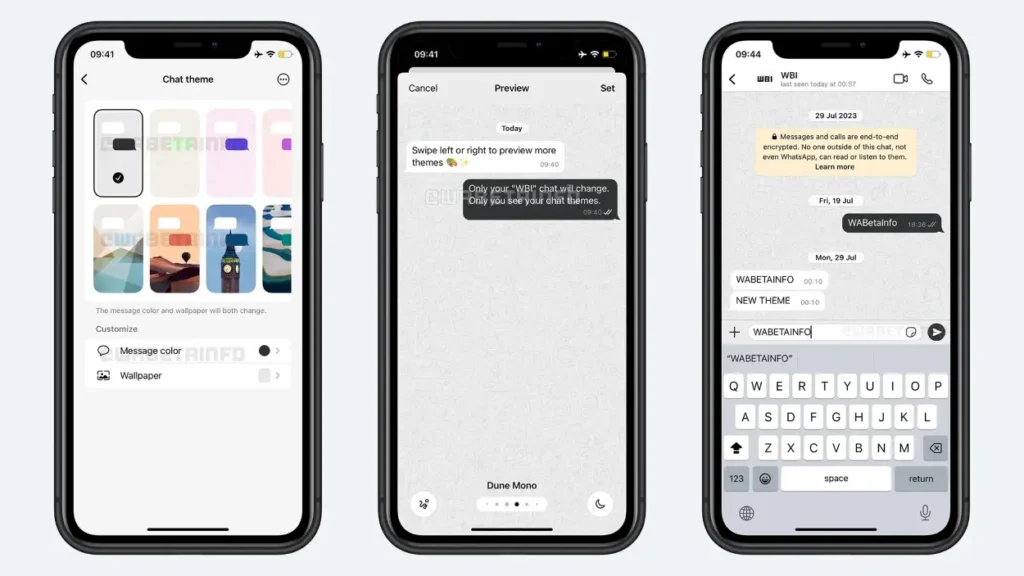
- Go to the Contact info screen on WhatsApp by heading over to a chat and tapping on the contact’s name at the top.
- Here, tap on the Chat theme option.
- Select the theme you want to apply. You can also personalize this theme by choosing your preferred Message color and Wallpaper under “Customize”.
- When you select a theme, you will see a full-screen preview of it. Here, tap on Set at the top right to apply the theme.
Why It Matters
This feature marks a significant move for WhatsApp as it aims to keep up with competitors like Telegram, which already offers extensive customization options. By enabling more personalized and visually diverse chats, WhatsApp is enhancing user experience and appealing to a broader audience with varying aesthetic tastes.








