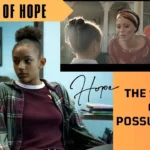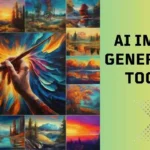How do I watch Apple TV on my Samsung TV: Samsung Smart TVs and projectors open up a whole new world of entertainment. You can access your existing library of TV series and movies, as well as find new programs to stream, buy, or rent in gorgeous 4K with HDR, using the Apple TV and Apple Music apps! If that isn’t enough, Apple TV+ adds original TV series and movies that are only available on the Apple TV app. How to watch apple tv on samsung tv so Subscribers may access over 60 million songs, thousands of playlists created by world-class music professionals, top music videos, and exclusive shows on the revolutionary Beats 1 global livestream, all ad-free, via the Apple Music app.
How do I watch Apple TV on my Samsung TV
Apple TV+ is the streaming service from Apple that launched in late 2019 and continues to go from strength to strength. Although it has some licensed content, the majority of the movies and shows on the platform are original and exclusive.
If you want to watch Apple TV+ and you have a Samsung TV, the way you go about that depends on what model TV you have. Not all Samsung TVs have an Apple TV+ app, while others have a watered-down version.
Which Samsung TVs Support the Apple TV+ App?
As per the Apple TV+ device page, you can download the Apple TV+ app on the following Samsung smart TVs:
- Samsung QLED 8K Q9, Q8 Series (2019, 2020)
- Samsung QLED 4K Q9, Q8, Q7, Qx Series (2017, 2018, 2019, 2020, 2021)
- Samsung UHD 8, 7, 6 Series (2017, 2018, 2019, 2020, 2021)
- Samsung FHD/HD 5,4 Series (2017, 2018, 2020)
- Samsung Serif Series (2019, 2020)
- Samsung The Frame Series (2017, 2018, 2019, 2020, 2021)
- Samsung The Sero Series (2019, 2020)
Read More-
- How to Watch Samsung Galaxy Unpacked August 2022 Live Stream
- Samsung announced first smart TV with NFT trading Support 2022
How do I sign into the Apple TV app on a Samsung TV or projector?
Before you can sign into the Apple TV app, you must have an Apple Music or iTunes account. If you have never used Apple Music or iTunes, you need to set up an account in the Apple Music app on your phone or iTunes on your PC.
Navigate to and select the Apple TV app.
Select Settings, and then select Accounts. Select Sign In, and then select Sign In On Mobile Device.
Two sign-in options are available. Using your phone, either navigate to the Apple TV activation page and enter the code that is displayed on your screen, or scan the QR code that appears.
Use the on-screen instructions to complete the sign-in process.
Note: For more information or if you need help signing in, visit Apple Support.
How do I stream movies and TV shows from Apple TV?
Select a category to browse available content, select Library to view content you already own, or select Search if you know what you are looking for.
Scroll through the available titles, select one that you would like, and then select Buy or Rent.
Note: You may need to enter your Apple ID password to complete your purchase.
Select Play to start playing the video.
How do I sign into the Apple Music app?
Before you can sign into the Apple Music app, you must have an Apple ID and an active Apple Music subscription. If you are not a current Apple Music subscriber, you can subscribe directly from the Apple Music app on your Samsung TV or projector.
To sign in using the Apple Music app:
Navigate to and select the Apps section on your Samsung Smart TV or projector.
Open the Apple Music app.
Select Continue on the Welcome Screen.
When you get to the first page of the Apple Music app, select “Already a Subscriber?” and follow the on-screen instructions.