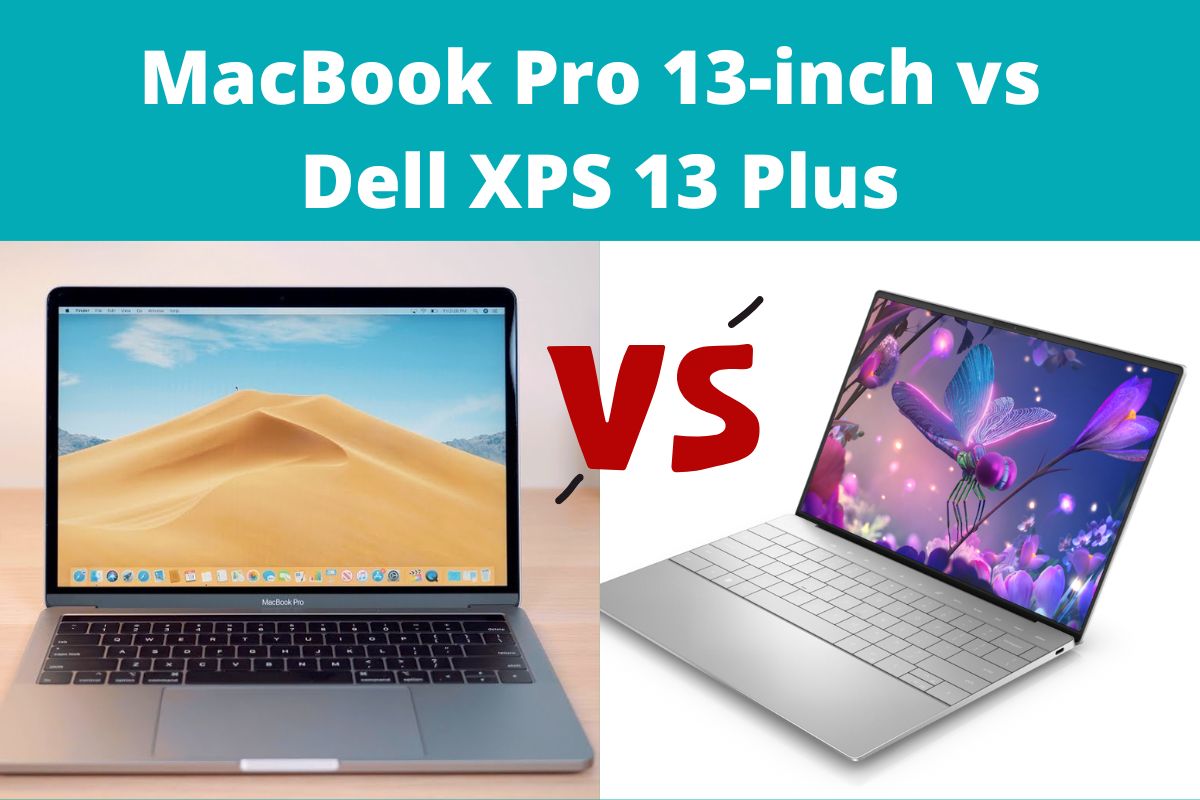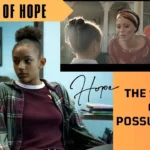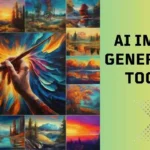MacBook Pro 13-inch 2022 vs Dell XPS 13 Plus: Which One you Buy: The Apple MacBook Pro 13-inch (M2, 2022) and Dell XPS 13 Plus are among the best laptops made by each business. They’re both slim and attractive notebooks with superb displays and performance. Both machines are comparable with the greatest laptops on the market, so you can’t go wrong.
Having said that, depending on your unique demands, one notebook may suit you more than the other. It may be difficult to choose between them given their similar pricing, but there are several key differences that may help you decide.
MacBook Pro 13-inch 2022 vs Dell XPS 13 Plus: Specs
| MacBook Pro 13-inch (M2, 2022) | Dell XPS 13 Plus | |
| Price | from $1.299 | from $1,399 |
| Display | 13.3 inches (2560 x 1600) | 13.4 inches (full HD+, full HD+ touch, 3.5K OLED or 4K LCD) |
| CPU | Integrated 8-core M2 CPU | 12th gen Intel Core i5, Core i7 |
| GPU | Integrated 10-core GPU | Intel Iris Xe integrated graphics |
| RAM | 8GB to 24GB | 8GB to 32 GB |
| Storage | 256GB to 2TB SSD | 256GB to 2TB SSD |
| Ports | 2 Thunderbolt / USB-C, headphone jack | 2 Thunderbolt 4 / USB-C |
| Size | 11.94 x 8.36 x 0.61 inches | 11.6 x 7.8 x 0.6 inches |
| Weight | 3.0 pounds | 2.73 pounds |
MacBook Pro 13-inch 2022 vs Dell XPS 13 Plus: Price
In terms of pricing, these laptops are nearly identical.
On Dell’s website, the Dell XPS 13 Plus regularly costs $1,399, but it is presently on sale for $1,371. (opens in new tab). This entry-level model includes an Intel Core i5-1240P processor from the 12th generation, 8GB of RAM, 256GB of SSD storage, and a Full HD (1920 x 1200) display.
The most expensive model costs $2,399 (currently $2,351(opens in new tab)) and has a Core i7-1280p CPU, 32 GB of RAM, 2 TB of SSD storage, and a 13.4-inch 3.5K (3456 x 2160) OLED touchscreen or a 13.4-inch 4K (3840 x 2400) LCD display.
The M2-powered MacBook Pro is now available on Apple’s website for a starting price of $1,299 USD (opens in new tab). The entry-level model comes with a 13.3-inch (2560 x 1600) display, an M2 processor with an 8-core CPU and 10-core GPU, 8 GB of unified memory, and 256 GB of storage. For $2,499, you may upgrade to 24 GB of unified memory and 2 TB of storage.
The base model MacBook Pro is $100 less expensive than the XPS 13 Plus, but the situation is flipped for higher-end models. Given the same prices of the computers, neither excels in terms of affordability. However, as we’ll see below, pricing isn’t the only issue to consider.
MacBook Pro 13-inch 2022 vs Dell XPS 13 Plus: Design
These two laptops have a simple style that works well in the office or at the dinner table. Though the new MacBook Pro has a design that has been around since 2016, it is not an unsightly product in any way.
The Dell XPS 13 Plus gets its suffix from its contentious design rather than its core components. It does away with the function keys in favour of capacitive ones. If that sounds similar, it’s because it’s Dell’s take on the Touch Bar, which is present on the new MacBook Pro M2 and several earlier MacBook Pros.
The capacitive keys on the Dell XPS 13 Plus aren’t the device’s most daring design feature. Instead of a standard touchpad, the laptop has a touch-sensitive surface in place of the touchpad, giving the impression that the trackpad is invisible. You’ll have to use it instinctively.
It’s difficult to pick a clear winner in this case. Both laptops are slim and stylish, making them perfect for practically any situation. They’re also light, with the XPS 13 Plus weighing 2.73 pounds and the MacBook Pro weighing 3.0 pounds. The laptops even have their own (and contentious) versions of function keys.
It may come down to how you feel about the XPS 13 Plus’s absence of a decent touchpad in this category. Even though it works like a standard touchpad, you can’t tell where it begins and stops. It provides haptic feedback and was easy to get acclimated to during our hands-on time with the laptop. People who do not wish to adapt to this style of touchpad will prefer the traditional touchpad on the MacBook Pro.
MacBook Pro 13-inch 2022 vs Dell XPS 13 Plus: Display
Things get fascinating when it comes to the displays on the computers.
The Dell XPS 13 Plus features the same InfinityEdge 13.4-inch display as the XPS 13 range. Dell, on the other hand, claims to have reduced the number of layers in order to improve clarity and reduce weight. During our limited hands-on time with the Plus, we noticed that the OLED display was brilliant and colourful.
There are several display configurations available, beginning with a Full HD (1920 x 1200) panel rated for 500 nits of brightness. The two most expensive screens have a 13.4-inch 3.5K OLED 60Hz touchscreen with 400 nits of brightness or a 13.4-inch 4K LCD 60Hz display with 500 nits of brightness.
The MacBook Pro features the same 13.3-inch Retina Display as its predecessor, which produces clear visuals and rich colours. The MacBook Pro 2022 scored an average of 474.6 nits of regular brightness and 490 nits of HDR brightness in our tests. Though less bright than the M1 MacBook Pro’s 439 average, it is brighter than its 500 nits.
While the Macbook Pro 13-inch produces good visual quality, the XPS 13 Plus’ OLED screen and better resolution are difficult to beat. The fact that Dell’s machine also includes a touchscreen seals the deal. This round is won by the XPS 13 Plus.
Read Also-
MacBook Air 15-inch Price, Release Date, Features & Rumors
Apple iPhone 13 Review: Everything you need so far
MacBook Pro 13-inch 2022 vs Dell XPS 13 Plus: Ports
If you’re searching for a laptop with a lot of ports, this isn’t the place to be.
The XPS 13 Plus includes only two Thunderbolt 4/USB-C connectors, one on each side. As with the base XPS 13, Dell included a USB-C to USB-A adaptor in the box, which is a pleasant touch. If you require more ports, you must purchase a multi-port hub.
What other people will find more offensive is the lack of a headphone jack. As we discussed in our Dell XPS 13 Plus vs XPS 13 comparison, removing the headphone port from a new edition of one of the company’s most popular laptops is a significant (and contentious) step. If you don’t want to bother anyone around you while watching video or listening to music on this device, you’ll need to use Bluetooth headphones.
In addition, the MacBook Pro 2022 has two Thunderbolt 3/USB-C connectors. However, unlike the XPS 13 Plus, it has a headphone jack. Of course, due to the lack of ports, you may need to acquire a multi-port hub for this laptop.
It’s difficult to pick a winner in this category. The lack of a headphone connector on the XPS 13 Plus could be the determining factor, although Dell’s computer boasts better Thunderbolt 4 ports than the MacBook Pro’s Thunderbolt 3. If you must have Thunderbolt 4 support, the XPS 13 Plus may be the best choice. But if you can’t live without a headphone jack, then the MacBook Pro 2022 is a no-brainer.
MacBook Pro 13-inch 2022 vs Dell XPS 13 Plus: Webcam
Both laptops pack a 720p webcam. We found the MacBook Pro’s webcam good enough when used in a well-lit room, but its image quality was still less-than-ideal.
Apple claims the M2 helps improve the webcam’s quality, but in our testing, it’s still a middling 720p webcam. We don’t expect better image quality from the XPS 13 Plus’ webcam.
MacBook Pro 13-inch 2022 vs Dell XPS 13 Plus: Battery life
The MacBook Pro 2022 lasted 18 hours and 20 minutes in our Tom’s Guide battery test, which entails continuous web browsing over Wi-Fi at 150 nits of screen brightness. We found that it is the longest-lasting laptop ever based on these testing. It outperforms its predecessor, the M1 (16:25), and completely crushes the XPS 13 OLED (8 hours). Simply put, the MacBook Pro can last a complete work day and then some.
Though we’ll have to wait and see how the XPS 13 Plus’ battery life compares to the MacBook Pro 2022.