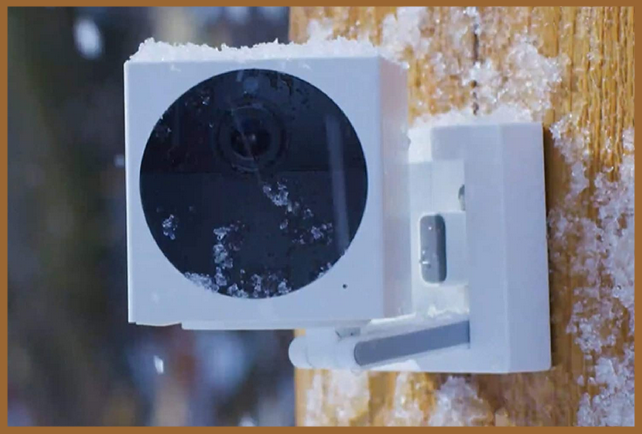3 Best Outdoor Security Cameras, Complete security systems are costly, but installing a couple of security cameras outside your home has become relatively affordable and simple. If you cover the exterior, you’ll be able to detect an intruder. Burglaries, house invasions, and porch pirates may all be deterred with outdoor security cameras, which are also useful for keeping a watch on your family and pets.
Advice on Security Cameras
How to Stay Safe
Security cameras can be really beneficial, but you must choose wisely. You may not be as concerned about possible hacks as you would be with inside security cameras, but no one wants outsiders watching their garden. Follow these guidelines to achieve the peace of mind you desire while respecting the privacy of others.
Choose your brand carefully–
There are a plethora of outdoor security cameras available at enticingly low rates. Unknown brands, on the other hand, pose a serious privacy threat. Some of the most well-known security camera companies, such as Ring, Wyze, and Eufy, have been hacked, but it was public pressure that prompted them to improve. Any system can be hacked, but lesser-known firms are less likely to be identified, and when they are, they frequently vanish or change their names.
Consider security-
Biometric support is far more handy and secure than a strong password. We like security cameras with fingerprint or face unlocking capabilities in mobile apps. Two-factor authentication (2FA) prevents unauthorized access to your camera by requiring more than just your account and password. An extra degree of protection is usually added by requiring a code from an SMS, email, or authenticator app. It’s becoming the industry norm, but you still have to activate it manually. We don’t recommend any cameras that don’t include at least 2FA as a feature.
Keep it updated-
Not only for your security cameras and applications, but also for your router and other internet-connected devices, it’s critical to check for software updates on a regular basis. Your security camera should, ideally, have an automated update feature.
3 Best Outdoor Security Cameras for Home, Business
1- Arlo Pro 4 Spotlight Camera

Specifications-
Spotlight Camera – 1 Pack – Wireless Security, 2K Video & HDR, Color Night Vision, 2 Way Audio, Wire-Free, Direct to WiFi No Hub Needed, Black – VMC4050B
| Indoor/Outdoor Usage | Outdoor |
| Brand | Arlo |
| Connectivity Technology | Wi-Fi Connection. Working broadband connection with at least 2Mbps upload speed |
| Recommended Uses For Product | Surveillance |
| Form Factor | Box |
The Arlo Pro 4 is our top outdoor security camera because of its crystal clear footage day or night, quick load times for the live feed, and clever alerting system. It boasts a wide 160-degree field of view, connects straight to Wi-Fi, and records at up to 2K resolution with HDR. (With a light source in the frame, your stream won’t appear blown out.)
There’s also the option of colour night vision or a spotlight, which illuminates the scene with the built-in light. There’s a built-in siren, and the two-way audio is clear and generally lag-free. It has proven to be a steady and reliable performer during months of testing. Arlo claims a battery life of up to six months, however this is largely dependent on how busy it is After less than three months, mine needed recharging.
The camera screens motion alerts from people, animals, cars, and shipments and features an easy-to-use app. The notification system is quick and accurate, with animated previews and screenshots that are easy to read even on a wristwatch screen. What’s the catch? To take advantage of these features, you’ll need an Arlo Secure plan ($3 per month for a single camera), which includes 30 days of cloud video history.
Supports Amazon Alexa, Google Assistant, and Apple HomeKit
Check Amazon
2- EufyCam 2 Pro Wireless Home Security Camera
Specifications-
Wireless Home Security Camera System, 365-Day Battery Life, HomeKit Compatibility, 2K Resolution, IP67 Weatherproof, Night Vision, 2-Cam Kit, No Monthly Fee
| Indoor/Outdoor Usage | Outdoor, Indoor |
| Brand | Eufy security |
| Connectivity Technology | Wireless |
| Recommended Uses For Product | Surveillance |
| Room Type | Office, Kitchen, Bathroom, Living Room, Bedroom, Classroom, Study Room, Hallway |
If you don’t want to pay monthly fees, this EufyCam system with two cameras is the way to go. It wirelessly records video to a HomeBase hub with 16 GB of storage. The hub connects to your router via Ethernet cable or Wi-Fi, and it also functions as a Wi-Fi repeater, which is useful if you want to deploy cameras further away from your router.
The video footage is typically sharp and clear, with a resolution of up to 2K and a field of view of 140 degrees. To deter theft, you also receive two-way audio and a siren. One of the cameras’ selling features is its long battery life, which Eufy claims may last a year between charges.
Eufy’s mobile app is simple to use, and it includes capabilities like human detection as part of the purchase price. Like the Arlo, it has strong encryption, two-factor authentication, and fingerprint unlock. When you’re at home, the live feed and recorded films load quickly, but when you’re not, loading times are substantially longer.
I don’t like how the motion sensor messages don’t inform you what prompted it. Other drawbacks include restricted smart-home functionality (you can only access a live feed), the lack of HDR, and the tendency for night vision to blast out in light locations.
The activity zone, which is a specific area in the camera’s frame that you highlight to detect motion, is limited to a single rectangle; the Arlo Pro 4 allows you to design several zones and adjust them to your needs.
Supports Amazon Alexa, Google Assistant, and Apple HomeKit
Check Amazon
3- Wyze Cam Outdoor (Best Budget Camera)
Specifications-
Includes Base Station and 1 Camera), 1080p HD Indoor/Outdoor Wire-Free Smart Home Camera with Night Vision, 2-Way Audio, Works with Alexa & Google Assistant, Camo Skin
| Indoor/Outdoor Usage | Outdoor |
| Brand | WYZE |
| Connectivity Technology | Wireless |
| Recommended Uses For Product | Security, Surveillance, Home Monitoring |
| Room Type | Garage |
Eufy’s mobile app is simple to use, and it includes capabilities like human detection as part of the purchase price. Like the Arlo, it has strong encryption, two-factor authentication, and fingerprint unlock. When you’re at home, the live feed and recorded films load quickly, but when you’re not, loading times are substantially longer. I don’t like how the motion sensor messages don’t inform you what prompted it.
Other drawbacks include restricted smart-home functionality (you can only access a live feed), the lack of HDR, and the tendency for night vision to blast out in light locations. The activity zone, which is a specific area in the camera’s frame that you highlight to detect motion, is limited to a single rectangle; the Arlo Pro 4 allows you to design several zones and adjust them to your needs.
I appreciate that you can set recording times and modify the detecting zone of the camera. Because a MicroSD card can be added to the camera’s base, a handy travel mode allows you to take the Cam with you without having to connect to the base station or Wi-Fi—perfect for monitoring your hotel room while on vacation.
Unfortunately, the total video quality falls short of that of more expensive cameras. The footage is choppy due to the low frame rate, there is no HDR, and night vision is merely adequate. Although there is two-way audio, lags make discussions difficult. The live feed and recorded videos both take a long time to load.
Supports Amazon Alexa and Google Assistant
Check Amazon