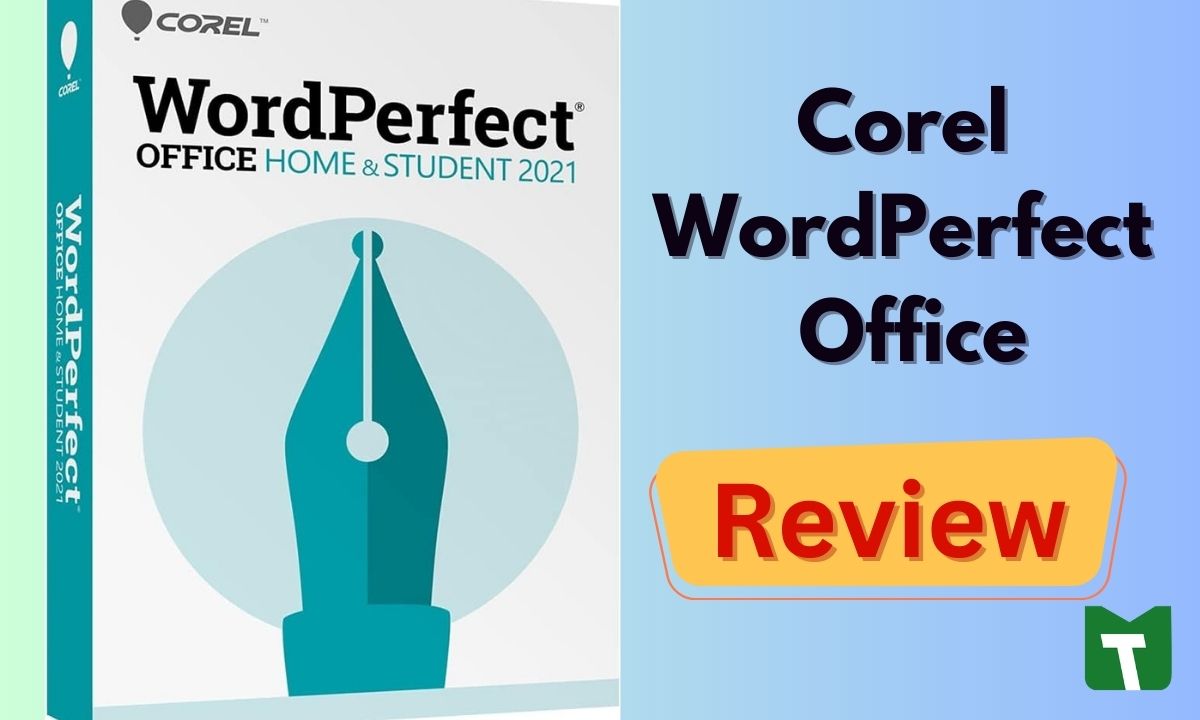Corel WordPerfect Office is a Complete office suite with features for note-taking, word processing, spreadsheets, presentations, publishing eBooks, and more Access, modify, and share files with ease.
Corel WordPerfect Office Review
The only office program suite for Windows that isn’t a Microsoft Office workalike is Corel WordPerfect Office. The majority of people use Microsoft Office, or at least those who utilize office software. Although Microsoft’s apps are highly developed and capable, they might not be the most suitable for your requirements.
About Corel WordPerfect Office
- A complete office suite that is necessary for word processing, spreadsheets, presentations, taking notes, and much more.
- With broad compatibility for over 60 formats, including Microsoft Word, Excel, and PowerPoint, files may be opened, edited, and shared with ease.
- includes the tens of thousands of definitions, phrases, phonetic spellings, scientific, and specialized terminology included in the Oxford Concise Dictionary.
- More than 900 True type fonts, 10,000 clip art images, 300 templates, and more than 175 digital photographs are available.
- Utilize Quattro Pro to create, modify, and examine extensive spreadsheets for spending plans, bills, and receipts.
Corel WordPerfect Office Product details
| Product Dimensions : | 5.25 x 1.31 x 7.56 inches; 1.73 Ounces |
| Item model number : | WP2021HSEFMBAM-AZ |
| Date First Available : | May 3, 2021 |
| Manufacturer : | Corel |
| ASIN : | B091KJH72X |
| Country of Origin : | USA |
Product Description
Explore the new and improved WordPerfect Office Home & Student 2021’s user-friendly toolbox. Hundreds of free fonts and templates may help you create distinctive and impressive documents, spreadsheets, reports, presentations, and more.
Utilize over 60 well-known file formats, including the most recent Microsoft Office formats, and organize your email lists using templates that save time and produce labels, letters, and envelopes with ease.
With this reasonably priced, all-in-one office suite, you’ll have the resources and freedom you need to work more productively thanks to a comprehensive range of features and applications created to make your life easier.
All-in-one office suite:
- WordPerfect – Powerful word processing
- Quattro Pro – Dynamic spreadsheets
- Presentations – Captivating slideshow creator
- WordPerfect Lightning – Convenient note-taking app
- AfterShot 3 – Photo organizer and editor
Minimum System Requirements:
- Windows 10*, Windows 8.1 or Windows 7 with the latest updates/service packs.
- 1 GHz or faster (x86) or an AMD64 processor
- 1 GB RAM (x86) or 2 GB RAM (AMD64)
- 2.75 GB hard disk space for application files
- 1024 x 768 screen resolution
- Mouse or tablet
- DVD drive (Required for box installation)
- Microsoft Internet Explorer 11 or higher
Customer Reviews
4.3 out of 5 stars based on 549 reviews
Corel WordPerfect Office Pros and Cons
PROS
- Unique control over formatting and other features.
- Powerful support for long documents.
- Builds complex documents from the wizard interface.
- Specialized legal features and ebook publishing.
- Imports and exports Microsoft and legacy formats.
CONS
- Outdated interface.
- No mobile or Mac versions, only Windows.
- Can’t easily replace formats like underline and italic.
- Spreadsheet and presentation apps lag behind the competition.
- No real-time collaboration support.
Corel WordPerfect Office SPECS
| Desktop Apps | YES |
| Cloud-Based Apps | X |
| Windows App | YES |
| Mac App | X |
| Mobile Apps | X |
| Open Source | X |
| Free Version Available | X |
| Online Collaboration | X |
| Opens/Saves Microsoft Formats | YES |
| Imports From PDF | YES |
| View/Edit Format Codes | YES |
| Mail App Included | X |
| Links to Live Web Data | X |
| Records Macros | YES |
View More-
- Sgin Laptop Review -15.6 Inch 12GB DDR4 512GB SSD
- OEDODO Laptop Reviews: 14 Inch 12GB RAM 256GB SSD
- Tulasi Laptop Review: 12GB RAM, 256GB SSD, Windows 11 Laptop
- Fully Jarvis Monitor Arm Review – fits up to 32 Computer Display
- Ergotron LX Desk Monitor Arm Review – Monitors Up to 34 Inches, 7 to 25 lbs
Frequently Asked Questions
-
How many computers can I install WordPerfect Office 2021 on?
Private Users and Business Users of Corel WordPerfect Office who have a second computing device may download and install the software product on up to two computing devices in accordance with our EULA, with the exception of those who are situated in China, India, Indonesia, or Vietnam. You may use the software product on both devices, but not at the same time.
-
Is an active Internet connection required to use the product?
To install, register, update, and use some functions of the product, you must have an Internet connection. Running the software doesn’t require it.
-
What languages does WordPerfect Office 2021 support?
WordPerfect Office 2021 currently supports both English and French.
-
Is WordPerfect Office 2021 available for Mac?
At this time, WordPerfect Office 2021 is only compatible with Windows operating systems and is not supported on Mac platforms.
-
Is WordPerfect Office 2021 backward compatible with earlier versions of WordPerfect?
Yes, WordPerfect Office 2021 is backward compatible with file formats created in earlier versions of WordPerfect.