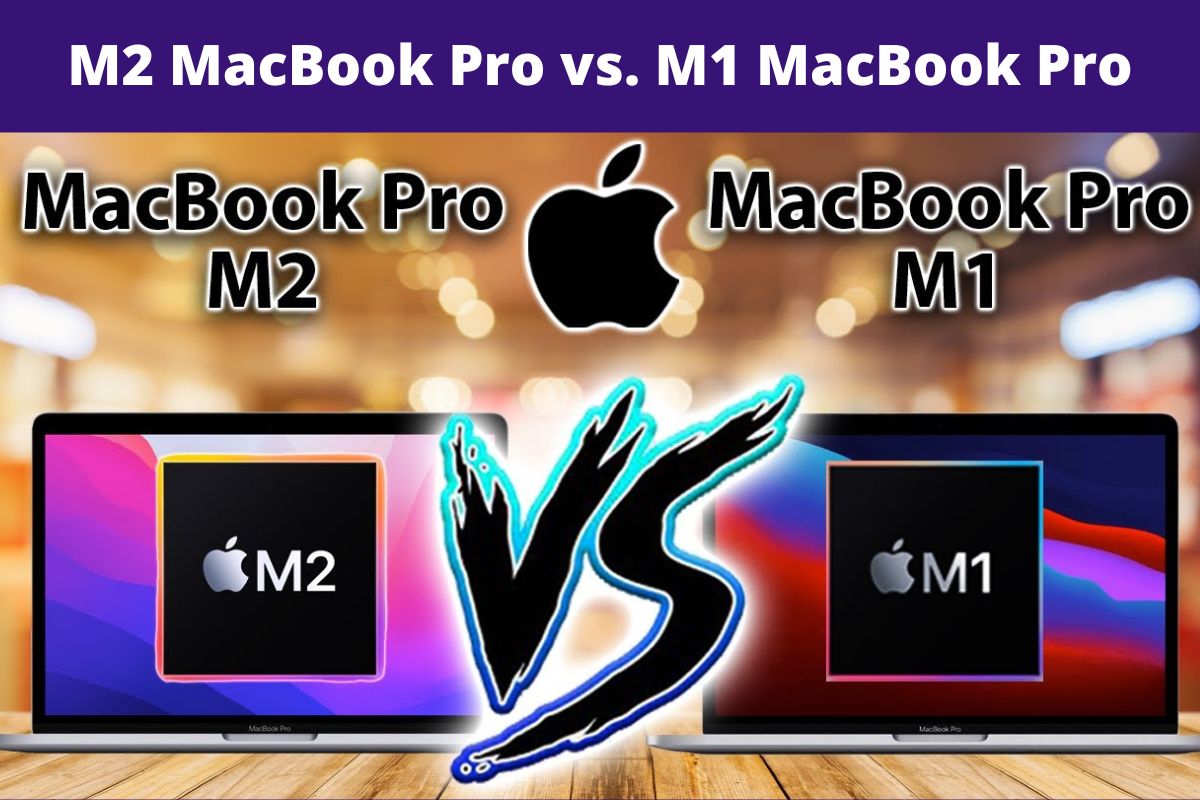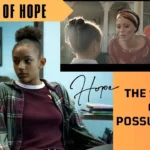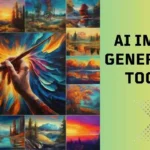M2 MacBook Pro vs. M1 MacBook Pro: Apple last week released an improved version of the 13-inch MacBook Pro, the first Mac featuring an updated M2 chip. We figured we’d pick up the M2 MacBook Pro and compare it to the previous-generation M1 MacBook Pro to see what’s different.
M2 MacBook Pro vs. M1 MacBook Pro
We’re comparing the entry-level 13-inch M2 MacBook Pro with 8GB unified memory and a 256GB SSD to the entry-level 13-inch M1 MacBook Pro with 8GB unified memory and a 256GB SSD for the video comparison, so this is a direct comparison between the new machine and its predecessor.
There are no differences in terms of design because Apple left the chassis and internal components the same, with the upgrade limited to the internal chips. The bezels remain the same, the Touch Bar remains, and the MacBook Pro continues to use USB-C with no MagSafe port.
The M2 processor in the MacBook Pro has an 8-core CPU, a 10-core GPU, and up to 24GB unified memory support, whereas the M1 has an 8-core CPU, an 8-core GPU, and up to 16GB unified memory support. While the base system comes with 8GB of RAM, it’s nearly always a good idea to upgrade to at least 16GB for enhanced performance.
When it comes to CPU performance, the M2 outperforms the M1. Despite the presence of an 8-core CPU, single-core Geekbench performance can be up to 12% quicker than the M1, while multi-core scores can be up to 20% higher. In our tests, we noticed more diverse results, with an 8% improvement in single-core performance and a 12% improvement in multi-core performance.
In terms of GPU performance, the M2 outperforms the M1 thanks to two more cores. Geekbench Metal scores were 35% higher with the M2, while 3DMARK frame rate benchmarks showed the M2 achieving 40fps while the M1 achieved 29fps.
Read Also-
- Sony Inzone M9 review: Sony’s first gaming monitor
- MacBook Pro 13-inch 2022 vs Dell XPS 13 Plus: Which One you Buy
- MacBook Air 15-inch Price, Release Date, Features & Rumors
M2 13-inch MacBook Pro versus M1 13-inch MacBook Pro: Specifications
| 13-inch MacBook Pro, M1 | 13-inch MacBook Pro, M2 | |
|---|---|---|
| Display Size (inches) | 13.3 | 13.3 |
| Max Resolution | 2560 x 1600 | 2560 x 1600 |
| Pixel Density | 227 | 227 |
| Brightness | 500 nits | 500 nits |
| Display Backlighting | LED | LED |
| Display Technology | Wide Color (P3), True Tone | Wide Color (P3), True Tone |
| Processors | Eight-core Apple M1 | Eight-core Apple M2 |
| Memory | 8GB or 16GB Unified Memory | 8GB, 16GB, or 24GB Unified Memory |
| Graphics (integrated) | Eight-core Apple Silicon M1 | 10-core Apple Silicon M2 |
| External Video | 1 6K display at 60Hz | 1 6K display at 60Hz |
| Storage | 256GB, 512GB, 1TB, 2TB | 256GB, 512GB, 1TB, 2TB |
| Touch Bar | Yes | Yes |
| Biometrics | Touch ID | Touch ID |
| Trackpad | Force Touch | Force Touch |
| Keyboard | Backlit with ambient light sensor | Backlit with ambient light sensor |
| Dimensions (inches) | 0.61 x 11.97 x 8.36 | 0.61 x 11.97 x 8.36 |
| Weight (pounds) | 3.0 | 3.0 |
| Battery Life | 20 Hours | 20 Hours |
| Ports | 2 USB 4 / Thunderbolt 3 ports, Headphone jack | 2 USB 4 / Thunderbolt 3 ports High-impedance headphone jack |
| Webcam | 720p FaceTime HD | 720p FaceTime HD Advanced image signal processor |
| Speakers | Stereo speakers with high dynamic range | Stereo speakers with high dynamic range |
| Microphones | 3 with directional beamforming | 3 with directional beamforming |
| Wi-Fi | Wi-Fi 6 | Wi-Fi 6 |
| Bluetooth | 5.0 | 5.0 |
| Charger | 61W USB-C | 67W USB-C |
| Color Options | Silver, Space Gray | Silver, Space Gray |
| Price | From $1,299 | From $1,299 |
M2 MacBook Pro vs. M1 MacBook Pro: Other features
The list of miscellaneous features on both the M2- and M1-based 13-inch MacBook Pro are virtually identical.
Both models come in Silver and Space Gray, both have the same keyboard and trackpad, and both keep the same starting price of $1,299.
One major difference between the M1 and M2 models is the speakers. While both use stereo speakers, the M2 model supports Spatial Audio which can add a 3D effect for some audio tracks.
Additionally, the M2 13-inch MacBook Pro comes with a 67W charging brick instead of the 61W power adapter included with the M1 variant.